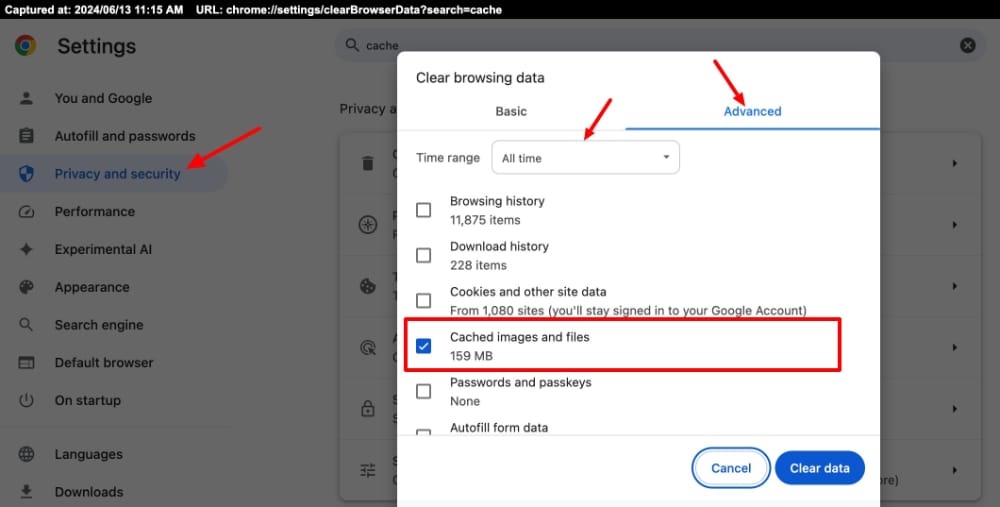Clearing your Cache
There are two types of cache: Site cache: stored on the website server Browser cache: stored on your individual computer

Site Caching: When you make many changes to a web page or post, or if you make a bunch of changes on the site and you don’t see them appearing on the live site if you’re not logged in (in a private window or on another computer), you may need to clear the site’s cache of files to make sure the new changes are pushed live.
Browser caching: When you visit a page on a website, your computer saves the last version of the site in their cache; your computer saves a small copy of the images and the layout as a shortcut to load it next time. When you clear the cache, you’re clearing your computer’s memory of the pages and their contents. So if you’ve made changes to the page, if you’re not logged into the website, your computer may not load those new changes; instead, it will load that saved copy, unless you clear your computer’s memory of that page.
You need to go into your browser’s settings and clear the cache for all time. You do not need to clear passwords, browser history, or cookies – just cache.
Desktop
- Open a Chrome Window
- At the top right, click the
3 dots, and select Settings.
- Select Privacy and Security
- Click on Clear Browsing Data
- At the top of the “Clear browsing data” window, click Advanced.
- Select Cached images and files:
- Deselect:
- Browsing history
- Download history
- Cookies and other site data
- From the “Time range” drop-down menu, select All time.
- Click CLEAR DATA.
- Return to the web page and click on Refresh.
- In the Menu bar at the very top of your computer screen, click Firefox and select Settings.
- Select the Privacy & Security panel.
- In the Cookies and Site Data section, click Clear Data
- Remove the check mark in front of Cookies and Site Data.
- For more information about managing site data, see Manage local site storage settings.
- With a check by Cached Web Content, click the Clear button.
- Close the about:preferences page. Any changes you’ve made will automatically be saved.
- In the top right, Select Settings and more
> Settings > Privacy, search, and services.
- Under Clear browsing data > Clear browsing data now, select Choose what to clear.
- Under Time range, choose “all time” as the time range from the drop-down menu.
- She’ll see a series of options to clear: please clear the checkmarks on everything except “Cached Images and Files” – It is not necessary to clear your browser history, download history, cookies, or passwords. Only clear the cached images.
- Select Clear now.
Two methods:
Method 1: Clear all website data
- From the Safari menu at the very top of your screen, select Settings
- Select the Privacy tab
- Click on Manage Website Data
- Select your website, from which you’d like to clear your cache (or you can click remove all)
- Click on Remove
Method 2: Develop Mode
- From the Safari menu at the very top of your screen, select Settings
- Click the Advanced Tab
- Click on “Show Features for Web Developers” (also called Develop Mode)
- You will have a new option in the menu at the top of your screen: Develop
- In this new Develop menu, scroll down to Empty Caches
Mobile
- Open your Settings app.
- Tap Safari.
- Tap Clear History and Website Data and confirm.
- Exit/quit all browser windows and re-open the browser.
- Tap Chrome menu > Settings.
Tap Privacy.
Tap Clear Browsing Data.
Choose the data type you want to clear.
Tap Clear Browsing Data.
Exit/quit all browser windows and re-open the browser.
The steps to clear your cache, cookies, and history may differ depending on the model of your Android device and your preferred browser, but you should be able to clear your cache and data from your application management settings menu:
- Go to Settings and choose Apps or Application Manager.
- Swipe to the All tab.
- In the list of installed apps, find and tap your web browser. Tap Clear Data and then Clear Cache.
- Exit/quit all browser windows and re-open the browser.
- Tap Chrome menu > Settings.
- Tap (Advanced) Privacy.
- From the “Time Range” drop-down menu, select All Time.
- Check Cookies and Site data and Cached Images and Files.
- Tap Clear data.
- Exit/quit all browser windows and re-open the browser.
Private / Incognito Browsing
TROUBLESHOOTING ALTERNATIVES
If you need to clear your cache, cookies, and history for troubleshooting purposes, but aren’t yet prepared to lose the content listed above, you may wish to consider using a private browsing window in your preferred browser as a temporary solution:
Open Chrome. At the top right, click More and then New Incognito Window.
A new window will appear.
In the top corner, check for the Incognito icon
There are two ways to open a new Private Window in Firefox:
- Go to the menu at the very top of your screen
- Click on the File, and select New Private Window.
- The Private Browsing home page will open in a new window.
or
- Hold down the control key while you click on any link and choose Open Link in New Private Window from the context menu.
Tip: Private Browsing windows have a purple mask at the top:
When you use InPrivate tabs or windows, your browsing data (like your history, temporary internet files, and cookies) isn’t saved on your PC once you’re done.
In Microsoft Edge, select the Settings and More icon, and then New InPrivate window
or
Select and hold (right-click) the Microsoft Edge logo in the taskbar and select New InPrivate window.
In the Safari app on your Mac, choose File > New Private Window, or switch to a Safari window that’s already using Private Browsing. A window that’s using Private Browsing has a dark Smart Search field with white text.
How to turn on Private Browsing:
- Open Safari on your iPhone or iPod touch.
- Tap the new page button
.
- Tap Private, then tap Done.